HeadLines
Latest topics
» There is a lot of dustby vegasjj Sat Mar 26, 2016 4:37 pm
» You still playing poker?
by vegasjj Sat Mar 26, 2016 4:28 pm
» Return of the Beard
by beardyianLHP Wed Mar 19, 2014 5:24 am
» I'm back !!!!!!!!!!!!!!!!!!!!!!!!
by OneFastMoFu Sat Jan 11, 2014 11:52 am
» Hi all
by masterofdisaster Fri Aug 30, 2013 3:22 pm
» i am new here
by masterofdisaster Wed Aug 28, 2013 4:45 am
» hello everyone
by mniXo Sun Jul 07, 2013 3:39 pm
» Some Help with "quote", "reply", "edit"
by Weissr Wed Jun 19, 2013 10:43 pm
» Hello everyone, i'm Lusitanea from Portugal
by vegasjj Tue Mar 05, 2013 4:18 pm
» Please tell about yourself
by Fluffychick Sun Jan 27, 2013 11:21 am
» Howdy Doody
by masterofdisaster Wed Jan 23, 2013 3:46 pm
» BlackChip Poker Leaves Merge
by YellowRoses Mon Dec 24, 2012 3:54 pm
» Black Chip on WPN
by vegasjj Sat Dec 15, 2012 2:11 pm
» i say hello !
by pokerorifice Thu Nov 08, 2012 7:58 am
» Hello everyone
by canadianeh30 Mon Oct 29, 2012 2:16 pm
» hi all
by canadianeh30 Sat Oct 27, 2012 11:28 am
» Hello, Hi, Aloha, Bonjour, Howdy
by crazylady Fri Oct 05, 2012 8:45 am
» How to post a screenshot
by vegasjj Tue Aug 28, 2012 5:11 am
» guess i missed this 1 too!
by crazylady Mon Aug 20, 2012 8:08 pm
» Oops, I don't know where to put this...
by vegasjj Mon Aug 20, 2012 7:21 pm
» Hi Everyone!
by canadianeh30 Sun Jul 15, 2012 9:33 pm
» hi all!
by crazylady Tue May 08, 2012 6:40 pm
» Get Your Daily Dose of Vitamin F @ L&H!
by crazylady Thu May 03, 2012 8:46 am
» Gutshot Poker now has a Merge skin
by mtgplayer Sat Apr 14, 2012 5:44 pm
» blackChip Poker Can Help
by crazylady Wed Apr 04, 2012 6:54 am
» RaginBet OFC CANCELLED!
by crazylady Fri Feb 17, 2012 9:04 pm
» RaginBet OFC postponed
by crazylady Sat Feb 11, 2012 11:13 am
» Everleaf Closing to US Market?
by crazylady Fri Feb 10, 2012 11:24 am
» Ragin'Bet Screenames
by Arjonius Wed Feb 08, 2012 11:39 am
» OFC Ragin'Bet Feb 11/12th
by Masida Mon Jan 30, 2012 2:46 pm
How to post a screenshot
Page 1 of 1
 How to post a screenshot
How to post a screenshot
We had this topic covered a long time ago, but I can't find it - lol 
So here is a fresh version - as some new members inquired about it.
First of course - you take a screenshot, store it in your computer, adjust it, cut it paste it re-size it - whatever you like. The you ready to post it in the forum.
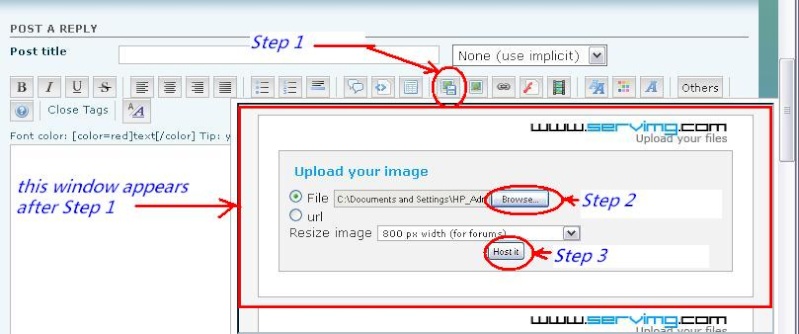
STEP 1 Click the icon shown, the window will pop-up
STEP 2 Click the "browse" button, and find your picture
STEP 3 Click the "host it" button , it will bring you the code you need in the window.
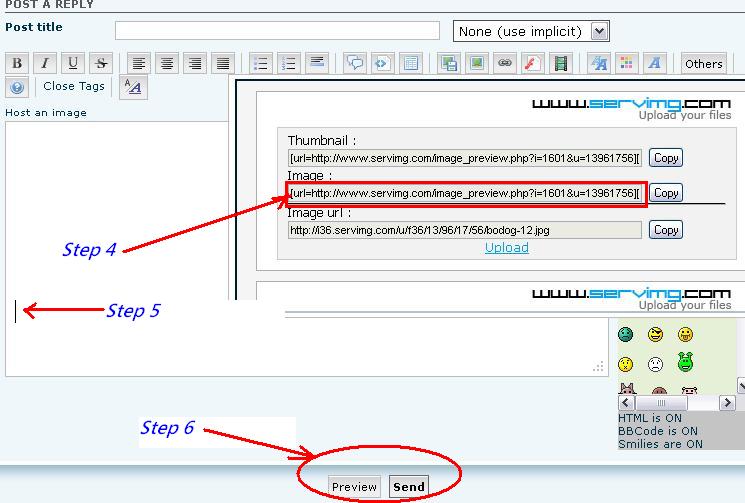
STEP 4 Right click anywhere in the area of the code shown, it will gray highlight the whole code, and select "copy" in the small pop-up window.
STEP 5 Place your cursor to where you want the picture to be posted in the main "posting screen" - and "paste" it
STEP 6 You can now - "Preview" OR - "Send" (send will post)... of course if you select "preview" you can edit more the text/code just make sure you post it - or else your work is lost (I have done that several times)
AND YOU ARE DONE
And here is a bit of EXTRA
You CAN - (DO NOT HAVE TO) remove (delete) the part of the code that is in the red box. It really does not do anything. If somone does click on the picture and the code is not removed - the advertising for the "picture uploader" pops-up. If the code is removed, the picture you have posted cannot be clicked on.
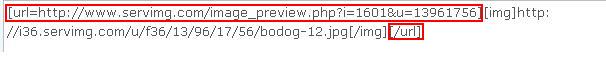
IF THE PICTURE SIZE IS A PROBLEM
you can adjust the size by inserting size information in the code - see sample below - the first number is related to the width the second to the height of the picture. Sometimes I try different numbers - look in preview - then try again - until it looks reasonable.
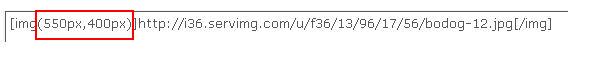
So here is a fresh version - as some new members inquired about it.
First of course - you take a screenshot, store it in your computer, adjust it, cut it paste it re-size it - whatever you like. The you ready to post it in the forum.
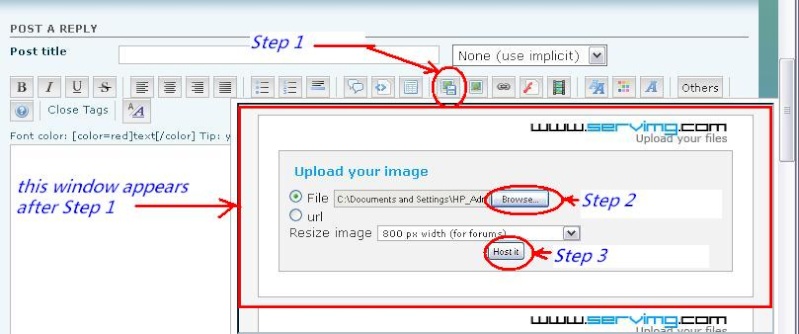
STEP 1 Click the icon shown, the window will pop-up
STEP 2 Click the "browse" button, and find your picture
STEP 3 Click the "host it" button , it will bring you the code you need in the window.
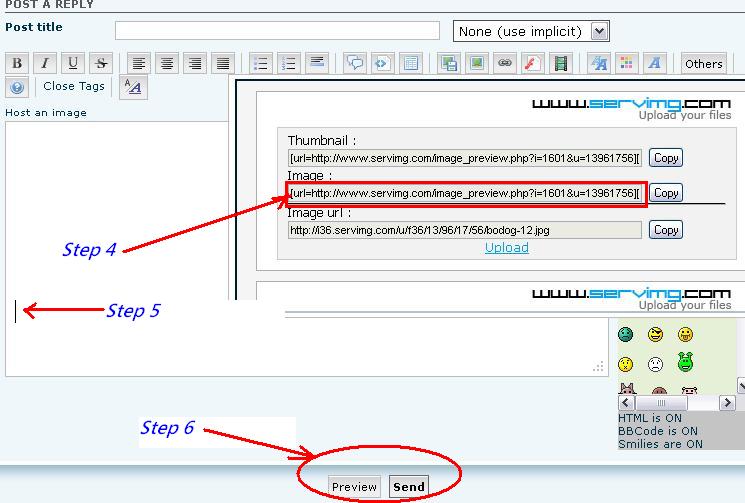
STEP 4 Right click anywhere in the area of the code shown, it will gray highlight the whole code, and select "copy" in the small pop-up window.
STEP 5 Place your cursor to where you want the picture to be posted in the main "posting screen" - and "paste" it
STEP 6 You can now - "Preview" OR - "Send" (send will post)... of course if you select "preview" you can edit more the text/code just make sure you post it - or else your work is lost (I have done that several times)
AND YOU ARE DONE
And here is a bit of EXTRA
You CAN - (DO NOT HAVE TO) remove (delete) the part of the code that is in the red box. It really does not do anything. If somone does click on the picture and the code is not removed - the advertising for the "picture uploader" pops-up. If the code is removed, the picture you have posted cannot be clicked on.
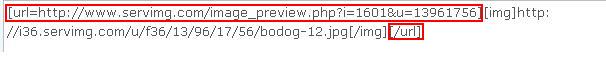
IF THE PICTURE SIZE IS A PROBLEM
you can adjust the size by inserting size information in the code - see sample below - the first number is related to the width the second to the height of the picture. Sometimes I try different numbers - look in preview - then try again - until it looks reasonable.
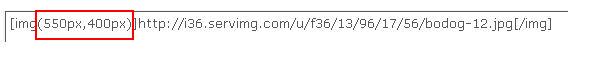
Page 1 of 1
Permissions in this forum:
You cannot reply to topics in this forum
 Home
Home








